Speaker crackling is often caused by loose connections, interference from other devices, overloading, faulty drivers, or dirt. Troubleshooting involves checking connections, reducing interference, and adjusting volume settings.
Have you ever sat down to enjoy your favorite music, movie, or podcast, only to be interrupted by a frustrating crackling sound from your speaker? It’s a common problem, but one that can be quite annoying. Understanding why this happens and how to fix it can save you from a lot of frustration.
This article will dive into the possible reasons your speaker might be crackling, how to troubleshoot the problem, and tips to prevent it from happening in the future.
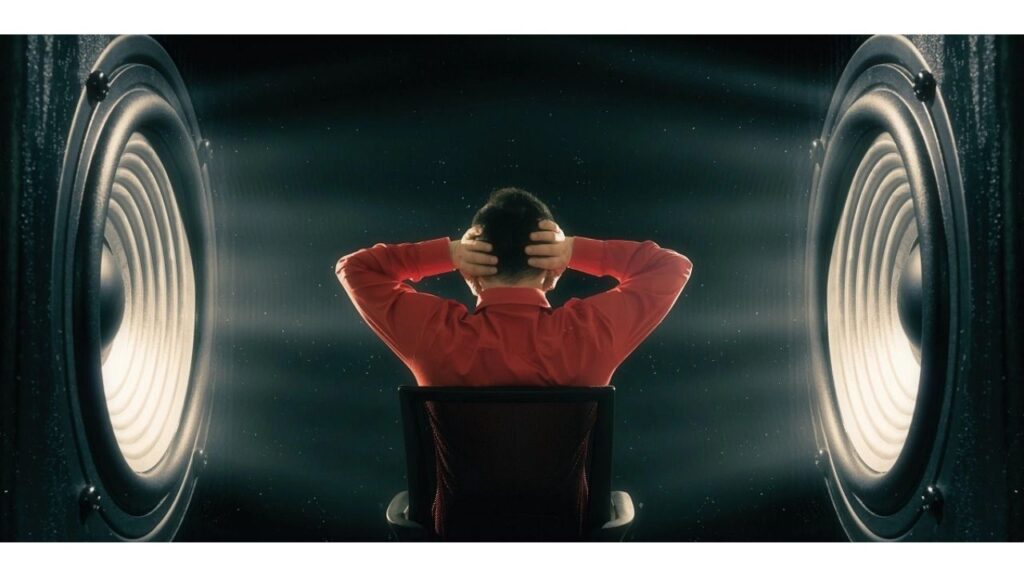
There are several reasons why your speaker might be crackling. Let’s break down the most common causes so you can better understand what’s going on.
One of the most common reasons for speaker crackling is loose or damaged connections. Speakers rely on cables to send sound from the source (like your phone, computer, or TV) to the speaker itself. If these cables are not securely connected, or if they’re damaged in any way, the signal can get interrupted. This interruption is what causes the crackling sound you hear.
Solution: Start by checking all the connections between your speaker and the audio source. Make sure that the cables are plugged in tightly. If the cables are old, frayed, or damaged, it’s a good idea to replace them with new ones. High-quality cables can make a big difference in the sound quality.
In today’s world, our homes are filled with all sorts of electronic devices, from Wi-Fi routers to smartphones and Bluetooth gadgets. Sometimes, these devices can interfere with the signals going to your speakers, causing that annoying crackling noise. This is especially common with wireless or Bluetooth speakers.
Solution: Try moving your speaker away from other electronic devices. If you’re using a Bluetooth speaker, make sure there aren’t too many other devices connected to your Bluetooth at the same time. You can also try switching your speaker to a different frequency channel if it has that option, which might reduce the interference.
Speakers are designed to handle a certain range of sound levels. If you turn up the volume too high or push too much bass through the speaker, it can struggle to reproduce the sound accurately. This overload can cause distortion, and eventually, the speaker might start crackling.
Solution: Turn down the volume or reduce the bass levels on your audio source. Most speakers have a sweet spot where they sound the best without being overworked. Staying within that range will help prevent crackling and extend the life of your speaker.
Inside every speaker are parts called drivers. These drivers are what actually produce the sound. Over time, or due to manufacturing issues, these drivers can wear out or become damaged. When that happens, they might not be able to produce sound correctly, leading to crackling noises.
Solution: If the drivers are faulty, you might need to have your speaker repaired or replaced. In some cases, you can replace the drivers yourself if you’re handy with tools. Otherwise, it’s a good idea to take the speaker to a professional repair shop to have it checked out.
Over time, dust and dirt can build up inside your speaker, especially if it’s in a place where it’s exposed to a lot of air particles. This dirt can block the speaker’s moving parts or mess with the electrical connections, causing the sound to crackle.
Solution: Regularly clean your speakers to keep them in good working order. You can use a soft brush to gently remove dust from the speaker grills and components. If your speaker has removable covers, take them off and carefully clean the inside as well. Be gentle to avoid damaging any delicate parts.
If you’re hearing crackling sounds from your speaker, don’t panic! Here are some simple steps you can take to troubleshoot the problem:
- Check the Connections: Make sure all the cables are securely plugged in and not damaged. Try using different cables to see if that fixes the problem.
- Reduce Interference: Move your speaker away from other electronic devices or switch to a different frequency channel if you’re using a wireless speaker.
- Adjust Volume and Settings: Lower the volume and reduce the bass on your audio source. See if the crackling goes away when you’re not pushing the speaker too hard.
- Test with Different Audio Sources: Try playing different types of audio (like music, podcasts, or movies) from different sources (like your phone, TV, or computer) to see if the problem is with the speaker or the audio source itself.
- Inspect the Speaker: Look for any visible damage, such as cracks or dents. If the speaker is dirty, give it a gentle cleaning to remove any dust or debris.
Also Read: What Is A 3 Way Speaker – A Comprehensive Guide!
Speakers can crackle due to several reasons, such as loose or damaged wires, interference from other electronic devices, or faulty speaker components. Dust and debris inside the speakers can also cause this issue. Identifying and addressing the source of the problem is crucial for restoring clear sound quality.
Now that you know what might be causing your speaker to crackle, let’s look at some tips to help prevent this problem from happening again:
- Use High-Quality Cables: Cheap or worn-out cables are more likely to cause connection issues. Invest in good-quality cables that are designed for the type of audio equipment you’re using.
- Keep Your Speaker Clean: Dust and dirt can damage your speaker over time. Regular cleaning will help keep it working well and sounding great.
- Avoid Overloading the Speaker: Don’t turn the volume up too high or push too much bass through your speaker. Keeping the sound within a reasonable range will help your speaker last longer.
- Position Your Speaker Properly: Place your speaker away from other electronic devices to minimize the risk of interference. Also, make sure it’s in a stable position where it won’t get knocked over or bumped.
Speaker crackling usually results from loose connections, interference, or overloading. Dirt and faulty drivers can also cause issues. Checking and adjusting these factors can help fix the problem.
To stop crackling, secure all connections, reduce interference from nearby devices, lower the volume, and clean your speaker. If the issue persists, consider repairing or replacing the drivers.
Yes, continuous crackling can lead to speaker damage over time, particularly if caused by overloading or faulty components. It’s best to address the issue promptly to prevent further damage.
Yes, Bluetooth interference from other devices can cause speaker crackling. Moving the speaker away from other electronics or switching frequency channels can reduce interference and improve sound quality.
To clean a crackling speaker, use a soft brush to gently remove dust from the grills and components. For deeper cleaning, remove covers carefully and clean the inside without damaging delicate parts.
Speaker crackling can be frustrating, but understanding the common causes—like loose connections, interference, or overloading—can help you fix the issue quickly. Regular maintenance, such as cleaning and using quality cables, can prevent crackling and extend your speaker’s life. By addressing problems early and avoiding overloading your speakers, you can enjoy clear, uninterrupted sound and keep your audio equipment in top condition.
